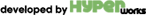install drush on cpanel based servers with EA4 per account
1) cpanel already has composer if EA4 /opt/cpanel/composer/bin
2) enable jailed shell access to account
3) ssh to server with account creds or keys or root and then su to user
4) composer require drush/drush:7.*
5) go to .bashrc and make an alias
alias drush-master=~/.config/composer/vendor/drush/drush/drush
6) source .bashrc to make changes immidiately availabe
7) go to drush folder and do composer install to fetch dependencies
8) drush-master status to check it is working
9) change tmp to be inside USER home just in case
go to .bashrc and put the line
TEMP=~/tmp
if you cannot edit .bashrc write this on cli EXPORT TEMP=~/tmp
you can see the change in drush-master status
10) now go to ~/public_html/sites/default/
execute drush status and see that drush sees your website