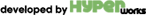Well I had this old monitoring VM that needed to go from a nagios based monitoring to a zabbix based one.
1) OS UPDATE
The first culprit was that centos 6 was EOL forever and many things didn't work or needed some kind of fix.
Well this thing was stuck now at 6.6 centos. Since ver 6 is EOL, we have to use vault repos to update to latest 6 sources
So lets change the base repo contents with these:
[C6.10-base]
name=CentOS-6.10 - Base
baseurl=http://vault.centos.org/6.10/os/$basearch/
gpgcheck=1
gpgkey=file:///etc/pki/rpm-gpg/RPM-GPG-KEY-CentOS-6
enabled=1
metadata_expire=never
[C6.10-updates]
name=CentOS-6.10 - Updates
baseurl=http://vault.centos.org/6.10/updates/$basearch/
gpgcheck=1
gpgkey=file:///etc/pki/rpm-gpg/RPM-GPG-KEY-CentOS-6
enabled=1
metadata_expire=never
[C6.10-extras]
name=CentOS-6.10 - Extras
baseurl=http://vault.centos.org/6.10/extras/$basearch/
gpgcheck=1
gpgkey=file:///etc/pki/rpm-gpg/RPM-GPG-KEY-CentOS-6
enabled=1
metadata_expire=never
[C6.10-contrib]
name=CentOS-6.10 - Contrib
baseurl=http://vault.centos.org/6.10/contrib/$basearch/
gpgcheck=1
gpgkey=file:///etc/pki/rpm-gpg/RPM-GPG-KEY-CentOS-6
enabled=0
metadata_expire=never
[C6.10-centosplus]
name=CentOS-6.10 - CentOSPlus
baseurl=http://vault.centos.org/6.10/centosplus/$basearch/
gpgcheck=1
gpgkey=file:///etc/pki/rpm-gpg/RPM-GPG-KEY-CentOS-6
enabled=0
metadata_expire=never
before doing anything else lets grub the EPEL repo for this centos
rpm --import https://www.elrepo.org/RPM-GPG-KEY-elrepo.org
rpm -Uvh https://www.elrepo.org/elrepo-release-6-10.el6.elrepo.noarch.rpm
yum install -y https://dl.fedoraproject.org/pub/epel/epel-release-latest-6.noarch.rpm
now lets update stuff
yum clean && yum update
ok now we have updated our system in the latest possible software
2) PHP VERSION
The second culprit was that zabbix frontend requires php 5.4 and up, but centos 6 has 5.3.3 We will not use remi repos here, they are not complete and noone knows how long will support this centos version Instead...lets install php from source! yeaaahh :P
install required packages for compilation
yum install autoconf libtool re2c bison libxml2-devel bzip2-devel libcurl-devel libpng-devel libicu-devel gcc-c++ libmcrypt-devel libwebp-devel libjpeg-devel openssl-devel libxslt-devel -ygrub php 5.6.40 (latest php 5.6) and untar/unzip the contents
curl -O -L https://github.com/php/php-src/archive/php-5.6.40.tar.gz
tar -xvf php-5.6.40.tar.gz cd php-src-php-5.6.40/
now lets compile php
./buildconf --force
after we buildconf, we can customize with what we want to compile php. See ./configure --help about that to satisfy your needs
lets continue with our config
./configure --prefix=/usr/local/php56 --with-apxs2=/usr/sbin/apxs --with-freetype-dir=/usr/include/freetype2 --disable-short-tags --enable-xml --enable-cli --with-openssl --with-pcre-regex --with-pcre-jit --with-zlib --enable-bcmath --with-bz2 --with-curl --enable-exif --with-gd --enable-intl --with-mysqli --enable-pcntl --with-pdo-mysql --enable-soap --enable-sockets --with-xmlrpc --enable-zip --with-webp-dir --with-jpeg-dir --with-png-dir --enable-json --enable-hash --enable-mbstring --with-mcrypt --enable-libxml --with-libxml-dir --enable-ctype --enable-calendar --enable-dom --enable-fileinfo --with-mhash --with-incov --enable-opcache --enable-phar --enable-simplexml --with-xsl --with-pear
oops error, apxs what? (used to build to apache php module) install httpd-devel
yum install httpd-devel
ok lets run again the above aaand...
oops error, freetype something...
ok install freetype-devel
yum install freetype-devel
finally we move on
make clean
make
make test
make install
(make test will execute maaany tests. Probably will fail in some and will ask you to submit a report to php devs)
copy development php.ini to our new shine php 5.6 install
cp php.ini-development /usr/local/php56/lib/php.ini
edit it and change max_execution_time, max_post_size max_upload_size etc to what zabbix expects (16MB for post, upload, 300 for execution time) also change date.timezone to your timezone
3) A NEWER MYSQL
Fortunately we can install a recent mysql , not that archaic 5.1 that comes with centos 6.
Let's install mysql community edition 8 !
rpm -ivh https://dev.mysql.com/get/mysql80-community-release-el6-1.noarch.rpm
yum update
yum install mysql-community-server
service mysqld start
Well..that was it...
4) ZABBIX INSTALLATION
By now I think I have setup my weird environment, so it is time to install zabbix!
rpm -Uvh https://repo.zabbix.com/zabbix/4.2/rhel/6/x86_64/zabbix-release-4.2-2.el6.noarch.rpm
yum install zabbix-server-mysql zabbix-web-mysql zabbix-agent
Now lets copy the apache configuration file from the docs of zabbix
cp /usr/share/doc/zabbix-web-*/httpd22-example.conf /etc/httpd/conf.d/zabbix.conf
Edit the configuration file to update the timezone to something like php_value date.timezone Europe/Athens
vi /etc/httpd/conf.d/zabbix.conf
Ok now we can create the zabbix database
mysql -u root -p
oops...mysql root user already has a password set? Hmmm it seems that although I didn't run the mysql_secure_installation utility, mysql installation has set some root pass. Where can it be..maybe in /var/log/mysql.log
grep 'temporary password' /var/log/mysqld.log
and yes there was a temporary password set. I think it is a good time to run the mysql secure utility , set a new pass (the temp was expired anyway) and answer "Y" at the security options.
After that I can login to mysql to create zabbix database.
create database zabbix_db character set utf8 collate utf8_bin;
GRANT ALL ON zabbix_db.* TO zabbix_dbuser@localhost IDENTIFIED BY 'some_decent_password_folks';
quit;
We can import the db schema like this
cd /usr/share/doc/zabbix-server-mysql*/
zcat create.sql.gz | mysql -u zabbix_dbuser -p zabbix_db
After creating the db, update the zabbix_server.conf file with our new database, user and creds.
Ok I am ready to start everything and make them start on boot also, so lets do it
service zabbix-server start
service zabbix-agent start
service httpd start
chkconfig zabbix-server on
chkconfig zabbix-agent on
chkconfig httpd on
chkconfig mysqld on
Now that everything is up, I'll visit our new and polished web interface to finalize setup http://mydomain.tld/zabbix/
and ofcourse..another error at the database step: Error connecting to database: No such file or directory
Wait ... zabbix web interface cannot find the mysql socket file? Let's try 127.0.0.1 instead of localhost...
...aaaand yet another error but predictable this time: Error connecting to database: Server sent charset unknown to the client. Please, report to the developers
It seems that mysql 8 has default charset "utfmb8" and that old zabbix doesn't know this. This is easily fixable though, just put these is /etc/my.cnf (if there isn't one, make it)
[client]
default-character-set=utf8
[mysql]
default-character-set=utf8
[mysqld]
collation-server = utf8_unicode_ci
character-set-server = utf8
default_authentication_plugin = mysql_native_password
Restart mysqld service and this error is gone.
So, this took forever, but it is over. Or not? Wait..there is a newer version that I can use.. zabbix 4.4 which has the newer agent2.I SHOULD DO AN UPGRADE!! Oh well that is easy, install the newer rpm release and upgrade. Right? RIGHT?
rpm -Uvh https://repo.zabbix.com/zabbix/4.4/rhel/6/i686/zabbix-release-4.4-1.el6.noarch.rpm
yum clean
yum upgrade
aaand..no offer for zabbix updates other than the agent. This sucks, but lets see, where is the packages I want? Yum says nowhere but looking at the online repository I found that they are moved to the "deprecated" sub-repo.
https://repo.zabbix.com/zabbix/4.4/rhel/6/i386/deprecated/
Ok but why I don't see them? That's because this subrepo is disabled in the zabbix yum repo file
[zabbix-deprecated]
name=Zabbix Official Repository deprecated - $basearch
baseurl=http://repo.zabbix.com/zabbix/4.4/rhel/6/$basearch/deprecated
enabled=0
Enabled this, and now I got the binaries I need for the upgrade to go smoothly.
Let's visit the web interface to confirm everything works ok and the newer version at the bottom should say 4.4.10 instead of 4.2.8, and yes ANOTHER error because the database is older than the just upgraded zabbix.
It seems that I forgot to start the services I stopped :P and after the upgrade when the zabbix-server process starts, it checks the db and if it finds it outdate, and update begins and after a couple of minutes the interface was back online!
Now that everything is in order, just two more things:
If you use a firewall, you should open some necessary ports for zabbix and apache. I don't know what you use so I'll just throw some generic iptables:
iptables -I INPUT -p tcp -m tcp --dport 10051 -j ACCEPT iptables -I INPUT -p tcp -m tcp --dport 10050 -j ACCEPT iptables -I INPUT -p tcp -m tcp --dport 80 -j ACCEPT /etc/init.d/iptables saveIf you have another php installed (maybe the default 5.3.3) you can use the 5.6.40 from a .htaccess file at /usr/share/zabbix/ (make it if it is not there) like this:
AddHandler application/x-httpd-php56 .php .php5 .phtml
Wish me happy monitoring!