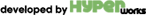There is this neat panel, CWP (CentOS Web Panel) which has all the necessary tools to run a webhost and a nice interface both for the central root panel and the user one.
One thing that it's been missing though is this: there is a website hosted in a CWP powered webhost and the owner decides to change the domain name from olddomain to newdomain.
If you are coming from other panels (e.g cpanel) you may be accustomed for this to be supported. But this is not the case with CWP (Pro edition or not).
A quick search in the forums revealed some questions posted, but the usual answer was "it is not supported".
Well enough, talking, let's see how we can do it on our own!
Important: in this scenario there were no email accounts and the webhost was running just Apache (CWP offers support for Apache, NGINX, litespeed, Apache+NGINX+Varnish).
Also important: I assume that the newdomain is already pointed to your webhost!
First things first: how does the CWP knows which user has which domain?
Apparently there is this database called "root_cwp" and in this db there is this table "user" where you can find the user account you want to change and then change the domain cell.
So:
$mysql
$MariaDB [localhost]>USE root
$MariaDB [localhost]>UPDATE user SET `domain` = 'newdomain' WHERE `username` = 'useraccount';
$MariaDB [localhost]>quit;
Next step: Apache vhost. We have to copy the already existing vhost and change the references in it from olddomain to newdomain
cd /usr/local/apache/conf.d/vhosts/
cp olddomain.conf newdomain.conf
sed -i 's/olddomain/newdomain/g' newdomain.conf
Important: do not copy the ssl.conf because there is no ssl yet for this domain. We will generate it later after we have finished.
Next step: BIND dns zone. Copy the zone and change references again.
$cd /var/named/
$cp olddomain.db newdomain.db
$sed -i 's/olddomain/newdomain/g' newdomain.db
Next substep: inform BIND that there is a new zonefile: edit /etc/named.conf , find the lines regarding the old domain (something like this:
// zone olddomain
zone "olddomain" {type master; file "/var/named/olddomain.db";};
// zone_end olddomain
)
and change the olddomain to newdomain
Next step: restart Apache and Bind
$systemctl restart named
$systemctl restart httpd
Hopefully all went well!
Now we can go and generate our brand new ssl from the root web interface, so the necessary changes will be handled by CWP for the new ssl to work.
That's all folks!