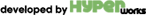Recently I was assigned the task of installing a more recent version of nodejs on an old laptop which was running windows 7 x64.
The problem was that many packages/plugins/tools in the nodejs ecosystem had a minimum version of v14 for nodejs server and this system had the v12 installed.
Now because windows 7 was EOL'ed by MS at January 14 2020, the latest version I could find supporting windows 7 was v13.14.0, a more recent than the one installed but not the v14.
After some search I found a thread in github on the commit that made the installer deny proceeding if windows < 8.1, in which there was an environment variable I could use, the NODE_SKIP_PLATFORM_CHECK.
Unfortunately, this variable had no effect on the installer for some reason.
So I tried the old-school method of installing first the supported 13.14.0 version and then just copy-paste a more recent one the 14.17.6.
And...It worked!
So, the steps to do it are:
1) install v13.14.0 if not installed already
2) download the zipped v14.17.6 version
3) go set globally and permanently the NODE_SKIP_PLATFORM_CHECK variable with value 1
( control panel -> system -> advanced system settings -> environment variables button )
4) close all apps/cmds that may run the node.exe executable (double check by using the windows task manager)
5) unzip the v14.17.6 and copy its contents over the contents of program files/nodejs
6) test the new version in a cmd window node --version
it should say v14.17.6
if you see "Node.js is only supported on Windows 8.1, Windows Server 2012 R2, or higher.
Setting the NODE_SKIP_PLATFORM_CHECK environment variable to 1 skips this
check, but Node.js might not execute correctly. Any issues encountered on
unsupported platforms will not be fixed."
it means that you didn't set the environment variable or it is not applied yet.
So that's it, go on enjoy v14 on your windows 7 retro system!